Best Minecraft Server Modding API: Fabric vs Forge
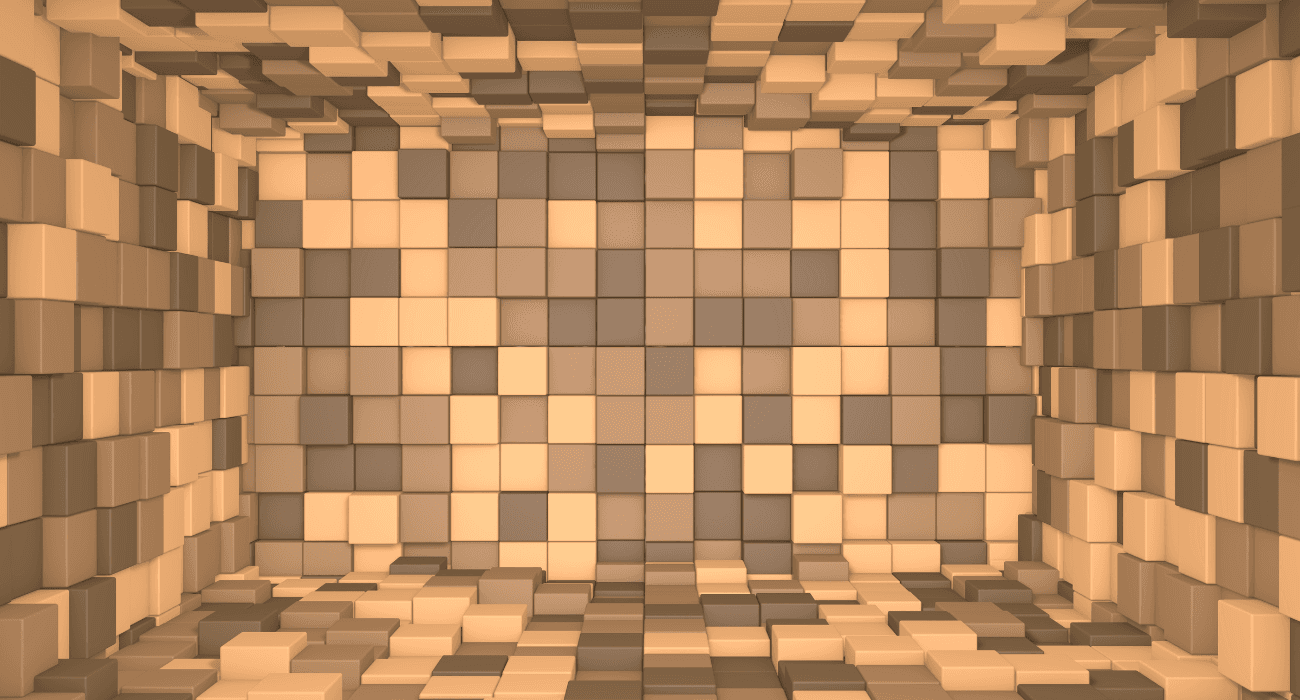
Picking the right modding platform for your Minecraft server is a big deal—it can make or break your server’s stability, performance, and even determine which mods you can actually run. That’s why most folks end up choosing between Fabric and Forge, the two heavyweights in the modding scene.
Fabric prides itself on being lightweight and snappy, perfect if you want minimal overhead and quick load times. Forge, on the other hand, is your go-to for beefy, large-scale mods that change gameplay in deeper ways.
In this article, we’re diving into a side-by-side of Fabric versus Forge, breaking down what each brings to the table—think features, real-world performance, and which mods play nice. By the end, you’ll have a solid idea of which API fits your server’s needs.
Overview of Fabric vs Forge
Fabric and Forge are two of the most popular modding platforms for Minecraft, letting you install all kinds of mods—from simple performance tweaks to massive gameplay overhauls. Whether you're adding new mobs, optimizing performance, or changing the way the game works entirely, these tools give server admins the flexibility to craft a truly custom experience.
Of course, choosing the right modding platform is only part of the equation. To keep things running smoothly, you’ll also need a solid VPS or dedicated server host that offers reliable uptime and low-latency connections.
Look for a hosting provider that offers easy setup tools, DDoS protection, scalable resources, and responsive support. That way, whether you're running a small private server or managing a growing community, your gameplay stays smooth and interruption-free.
Now, let’s break down the key differences between Fabric and Forge to help you decide which one fits your server best.
What is Fabric?
Fabric is a modern, lightweight modding API and mod loader that’s built for speed and flexibility. Because it’s streamlined and efficient, mods developed for Fabric are usually quicker to create and update—especially handy when testing against Minecraft snapshots or adapting to the latest game updates.
For server owners, that means less downtime waiting for mods to catch up when a new version of Minecraft drops. Just keep in mind, Fabric mainly supports newer versions of the game (1.14 and up).
The key idea behind Fabric is simplicity and performance. It makes minimal changes to the core game, which helps keep your server stable—especially if you're running smaller or more focused modpacks. Fewer built-in extras also mean fewer chances of mod conflicts or bugs.
Fabric is highly modular. It includes just two main components:
- The Fabric Loader – handles the loading of your mods.
- The Fabric API – a core library many mods rely on to function properly.
There’s no bloat here—no unnecessary bundled mods or extra features. That lean approach helps avoid compatibility issues and makes server performance more predictable.
Another big plus: Fabric supports server-side only mods. That means you can run tools like Lithium or WorldEdit without forcing players to install anything on their end. It’s a great way to optimize performance or enhance gameplay while keeping things simple for your community.
Installing Fabric is pretty straightforward. Just grab the official installer, pick your Minecraft version, and you’re good to go. If you’re planning to run mods built for Fabric, you’ll also want to drop in the Fabric API alongside them.
All in all, Fabric is a great choice if you’re looking for a lightweight, fast, and modular setup—especially for newer Minecraft versions or smaller modded servers.
What is Forge?
Forge is one of the OGs of Minecraft modding—it's been around for over a decade and has built a reputation as the go-to platform for heavier, more complex mods. If you're looking to run massive modpacks or overhaul Minecraft’s gameplay from the ground up, Forge is probably what you want.
One of its biggest strengths is its wide compatibility. Forge supports almost every version of Minecraft, and it’s even inspired newer offshoots like NeoForge, which builds on its foundation for modern improvements.
Forge really shines when it comes to large-scale modpacks and resource-intensive mods. Whether you’re adding new dimensions, tech trees, or entire RPG systems, it can handle the load. This makes it super popular for ambitious modding projects with lots of moving parts.
That said, Forge does tend to lag behind Fabric when it comes to updates. So when a new Minecraft version drops, you might have to wait a bit longer for your favorite mods to catch up. This delay can occasionally cause bugs or compatibility issues in the short term.
On the plus side, Forge has a massive community and a deep library of mods that have been built up over the years. There are plenty of tutorials, guides, and forums to help troubleshoot issues or learn the ropes, which makes it a great option if you’re planning a long-term, mod-heavy server.
Installing Forge is pretty simple, even if it’s a bit bulkier than Fabric. The official site offers clear setup guides and download options for whatever version of Minecraft you're working with.
In short, if you’re aiming to build a feature-rich, heavily modded Minecraft server with lots of content and custom systems, Forge is still one of the best tools for the job.
Fabric vs Forge: A Side-by-Side Comparison
Now that we’ve looked at what Fabric and Forge bring to the table, let’s line them up and see how they stack up directly. Whether you're aiming for a lightweight setup or planning a full-blown modded adventure, this comparison will help you figure out which platform fits your server best.
| Feature | Fabric | Forge |
|---|---|---|
| Performance | Lightweight and built for speed. Uses fewer resources, making it a solid choice for smoother performance, especially with smaller modpacks. | Heavier on resources—especially when running big modpacks or game-changing mods. Not ideal for lower-end servers. |
| Mod Compatibility | Smaller but growing mod library. Mostly client-side mods, but the gap is closing fast. Great for performance mods and essentials. | Huge mod library packed with large-scale mods and full gameplay overhauls. Perfect for players who want to go all-in with customization. |
| Usage | Super easy to install and manage. Great for lightweight setups or getting started with modding. | A bit more complex to get going, but supports deep customization and massive modpacks. |
| Updates | Updates quickly—especially great when new Minecraft versions or snapshots come out. | Tends to lag behind Fabric when it comes to major Minecraft updates. You might have to wait a bit for full compatibility. |
| Support & Community | Smaller but active community. You’ll find devs and modders hanging out on GitHub, Discord, and forums. Fewer resources than Forge—but growing. | Large, well-established community with tons of tutorials, troubleshooting guides, and active support forums. A great fallback when you hit a snag. |
| Customization | Ideal for performance tweaks, quality-of-life mods, and lightweight setups. Keeps your server stable and fast. | Best choice for heavy customization and servers packed with features, tech mods, magic systems, or game-altering content. |
💡 Quick tip: If you want fast updates and smooth performance, Fabric is your friend. But if you're building a mod-heavy server packed with custom features, Forge still holds the crown.
Which One Should You Choose?
Picking between Fabric and Forge for your Minecraft server setup can feel like a tough call—but once you know what each one does best, the choice gets a lot easier.
Go with Fabric if you’re planning a smaller server that focuses on performance and stability. It’s lightweight, fast, and perfect for running a handful of well-optimized mods. One of its biggest perks is how quickly it updates, which is a huge win if you like staying on the cutting edge with the latest Minecraft versions or snapshots.
While Fabric can handle bigger mods, it really shines when you're aiming for a smoother, more streamlined server—especially one that runs performance-enhancing or server-side mods without needing your players to install anything.
Forge, on the flip side, is your best bet if you want to run big modpacks or make major gameplay changes. It supports a massive mod library and is built to handle those complex, resource-heavy setups. The trade-off? It uses more server resources and tends to be a bit slower to update after new Minecraft releases.
In short:
🟢 Choose Fabric for lightweight, fast-loading, performance-focused setups.
🔵 Choose Forge if you're building a heavily modded, feature-rich world with lots of moving parts.
Think about your goals, the size of your server, and the type of experience you want to create—then pick the platform that fits your vibe.
Final Thoughts
At the end of the day, choosing between Fabric and Forge really comes down to what kind of Minecraft server you’re building.
If you want a streamlined, fast, and easy-to-manage setup, Fabric is the way to go. It’s lightweight, quick to update, and perfect for running smaller modpacks or performance-focused tweaks.
But if you’re going all-in with massive modpacks, custom game mechanics, and tons of content, Forge is still the heavyweight champ. It might take a bit more setup and server power, but the level of customization it offers is tough to beat.
Pick the platform that fits your goals—and you’ll be on your way to building an epic Minecraft experience.
Fabric vs Forge FAQ
What’s the main difference between Fabric and Forge for Minecraft?
The biggest differences come down to performance vs. customization. Fabric is lightweight, faster, and great for performance-focused or smaller servers. It also updates quickly when new Minecraft versions drop. Forge, on the other hand, is heavier on resources but supports much larger modpacks and a broader range of mods—especially the complex ones that change the game in big ways.
Can I run both Fabric and Forge mods on the same server?
Not natively. Fabric and Forge use completely different modding frameworks, so you can’t just mix and match their mods out of the box. That said, tools like the Sinytra Connector are being developed to make this possible—but it’s still experimental and not guaranteed to work smoothly with every mod.
Which mod loader is better for larger modpacks?
Forge takes the win here. While Fabric can technically handle big modpacks, Forge is built with that use case in mind. It has a massive mod library, better support for complex mods, and a huge community backing it. If you’re planning a heavily customized, content-rich server, Forge is your best bet.
